The 6 Stages of Test Management Simplified
Share this
Introduction
According to a recent study, 50 percent of failed IT projects are attributed to poor user involvement, lack of management support, or unclear project goals.*
 |
This is often the result of outdated and unstructured software testing methods that slow progress and complicate processes. A simple and structured design leads to easy testing and better outcomes. It also provides better insight into quality throughout the project. |
 |
With more than 20 years of experience in software testing, TestMonitor knows a thing or two about taking test management to the next level. |
 |
What does next-level software testing look like? It starts with a clear, structured test management process that makes complex IT projects more straightforward and comprehensible. |

Introducing the 6 Stages of Test Management
We recommend the following stages of manual software testing for more efficient testing and better overall outcomes:
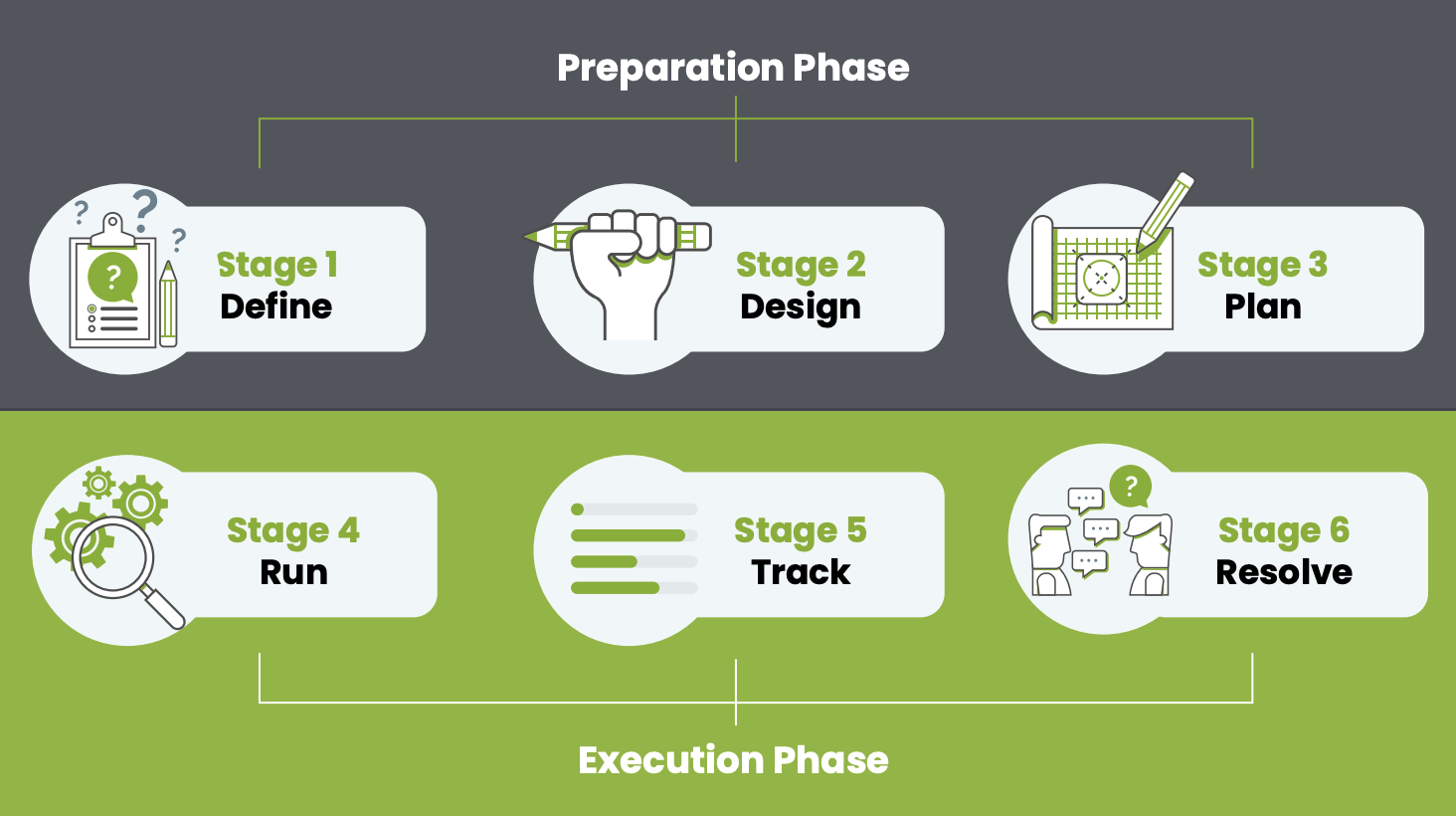
Define Requirements and Risks
Requirements
- Using requirements is common practice when developing and implementing software. Any project can benefit from clear, well-defined requirements.

- Requirements help define stakeholder needs, validate test results, and support the project’s business objectives.
- Requirements should be defined in plain and descriptive language. When defined appropriately, they allow the QA professional to clearly communicate which requirements fail and which are successfully met.
Risks
- Risks help define project hazards that can be used to direct your testing effort.
- As with requirements, risks should be defined in plain and descriptive language for clear communication.
- Group risks by classifications (low, medium, high).

Pro Tip: There must be consensus among project stakeholders for the risks and requirements upfront. At this point, it’s much easier to make changes than it will be once the testing begins."
How TestMonitor helps:
TestMonitor allows you to define and categorize risks and requirements, and share that information with key stakeholders to get their buy-in.
Design Test Suites and Test Cases
Test cases
-
A test case makes practical use of your risks and requirements by defining what must be done to verify a particular feature or functionality of your software application.
-
When preconditions are met, testers use a series of instructions to check the software’s behavior against its expected results.
-
A well-defined test case is the backbone of structured software testing. It includes:

"Pro Tip: Testing experts should be heavily involved in the design stage and strongly consider risks and requirements and how they align with each test case."
How TestMonitor helps:
TestMonitor allows you to link predefined risks and requirements to each test case for easy visibility and management.
.png?width=245&height=363&name=TM%20Infographic%20PP%20%20(1).png) Organizing test cases
Organizing test cases
Group test cases into different categories for better organization. You can, for instance, group test cases by application or test type (e.g., functional tests, smoke tests, or authorization tests). You could also group by related testing scenarios.
How TestMonitor helps:
With TestMonitor, you can group test cases into segments called test suites, which allow for easier organization, planning, and analysis—especially for projects with hundreds of test cases.
Plan Test Runs and Milestones
.webp?width=2000&height=666&name=Untitled%20design%20(15).webp)
Plan out your test runs with all the relevant details and group them into milestones.
Test runs (where everything comes together).png?width=226&height=335&name=TM%20Infographic%20PP%20%20(2).png)
-
A test run helps bring everything together by identifying what to test, when it will be tested, where it will be tested, and who will be responsible for the testing.
-
In a test run, you assign test cases to testers, making sure tests are run by the right people at the right time.
-
Test runs allow you to assign test cases to one or more testers.
-
Test runs are grouped into milestones.
Pro Tip: Define your test runs with projected dates and assign end dates to your milestones. This will help ensure your project is moving forward on time."
How TestMonitor helps:
TestMonitor allows managers to assign test cases to one or more testers and provides visibility into the status and progress of each test run, which helps them manage projects and keep everything on track.
Milestones
- Milestones signify important test events throughout your project and align them to specific dates (e.g., the release of beta version or completion of user acceptance test).
- Simple projects may have just one or two milestones, but more complex projects will likely have multiple milestones.
- In agile development, sprints could be the same as milestones.
Pro Tip: Define your test runs with projected dates and assign end dates to your milestones. This will help ensure your project is moving forward on time."
How TestMonitor helps:
TestMonitor provides easy access to preplanned milestones so you can quickly group each test run accordingly.
Execute the Assigned Tests
.webp?width=2000&height=666&name=Untitled%20design%20(14).webp)
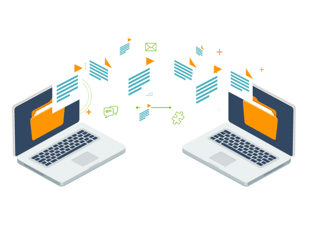 |
Share test cases with testers, along with preconditions, instructions, data, and the expected result of the tests. |
| Provide testers with a communication platform that allows for easy documentation and feedback on what is being tested. |  |
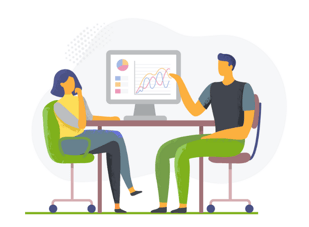 |
Testers should have the intuitive ability to denote their findings. |
How TestMonitor helps:
TestMonitor has an intuitive smiley-based system that features positive, neutral, and sad faces, the ability to upload screenshots when bugs are found, and detailed information when issues or bugs need to be logged. This makes it easy for testers to provide helpful feedback on bugs that need to be resolved.

Pro Tip: Remember that poor user involvement is one of the top contributors to failed IT projects. Be sure to give testers clear instructions and a convenient avenue to provide feedback if they find bugs or issues. Clear directions are more likely to result in clear feedback."
Track the Progress of Test Cases and Test Runs
.webp?width=2000&height=666&name=Untitled%20design%20(16).webp)
 |
.png?width=150&height=300&name=phase%205_2%20(1).png) |
Monitor all activities and evaluate the results for each test case or test run. |
Observe which test cases passed and which ones failed. |
|
|
|
How TestMonitor helps:
TestMonitor allows users to filter test results by predefined requirements or by milestone to help managers understand and prioritize issues that need to be resolved.
Manage Your Project Issues
.webp?width=2000&height=666&name=Untitled%20design%20(17).webp)
- Assign issues to stakeholders, like developers so they can get resolved.
- Test managers should sort through issues and only relay or assign the actual issues that need to be resolved, instead of putting that burden on developers for them to manage and sort through all of the feedback themselves. This will result in greater efficiency.
- Managers should have a clear view of what needs to be fixed, what’s assigned to whom, what has been resolved, and what is open for retest.
Pro Tip: The number of failed test results doesn’t always match the number of issues. In fact, there are usually 2-3 times as many failed test results as there are issues.This is because many testers will find and log the same bugs. Removing duplicate issues before sending back to developers will improve efficiency."
How TestMonitor helps:
In TestMonitor, you can create issues directly from the logged test results—allowing you to relate multiple test results to one issue.
Report
Analyze Statistics in All Test Stages

-
Report on the status of your risks and requirements against test results.
-
Track test case outcomes and progress.
-
Key in on top issues and watch for recurring patterns.
-
Communicate project status with project stakeholders—on which requirements are met, which requirements still have issues, what risks are mitigated, and which ones still pose a threat.
How TestMonitor helps:
TestMonitor features easy-to-read reports that document performance and categorize outcomes throughout the entire testing process. With TestMonitor, you can also send messages and @mentions, like and reply on posts, streamline notifications, and open dialogue boxes to improve overall communication among teams and stakeholders.
Conclusion
TestMonitor makes software test management simple and easy, with issue management, smart reports, communication tools, and integration with your favorite apps.
.webp?width=2000&height=666&name=chapter-hero-image%20(1).webp)
-1.webp?width=2000&height=666&name=Untitled%20design%20(13)-1.webp)




