
When the elearning courseware development team at NantWorks grew tired of using cumbersome Excel spreadsheets to manage their software testing, TestMonitor provided a much needed boost.
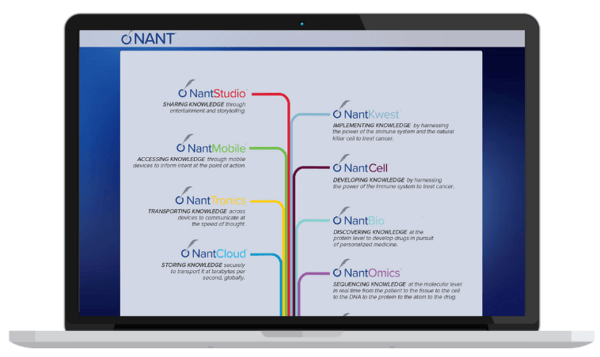
Alex Bahari, Director of Content Management at NantWorks, sought out a better way to conduct their testing that would make it much easier for end users to log bugs and provide valuable feedback to developers. He also wanted to give stakeholders better insight into testing status and progress for advanced reporting -- something more robust than overwhelming spreadsheets. After browsing several test management platforms online, he came across TestMonitor.
“I wasn’t as impressed with other test management tools. They didn’t appear to be quick to learn or easy to use. TestMonitor has a very simple interface and looked very easy to use.“
-Alex Bahari, Director of Content Management
Once Alex got testing projects set up in TestMonitor, response from the team was very positive. Their testers, including the less technical ones, found it easy to add notes and attach screenshots for a more robust feedback loop.
“It was important for me to get up and running very quickly. It was very easy for us to set up without extensive training in TestMonitor. Their [TestMonitor’s] videos were very helpful in walking us through the process when we needed it.”
When it comes to evaluating test management tools, Alex shared some advice.
“Think about what would work best for your end users because in the end, that’s the most important thing. Find something easy to use for your end users and address their needs.”