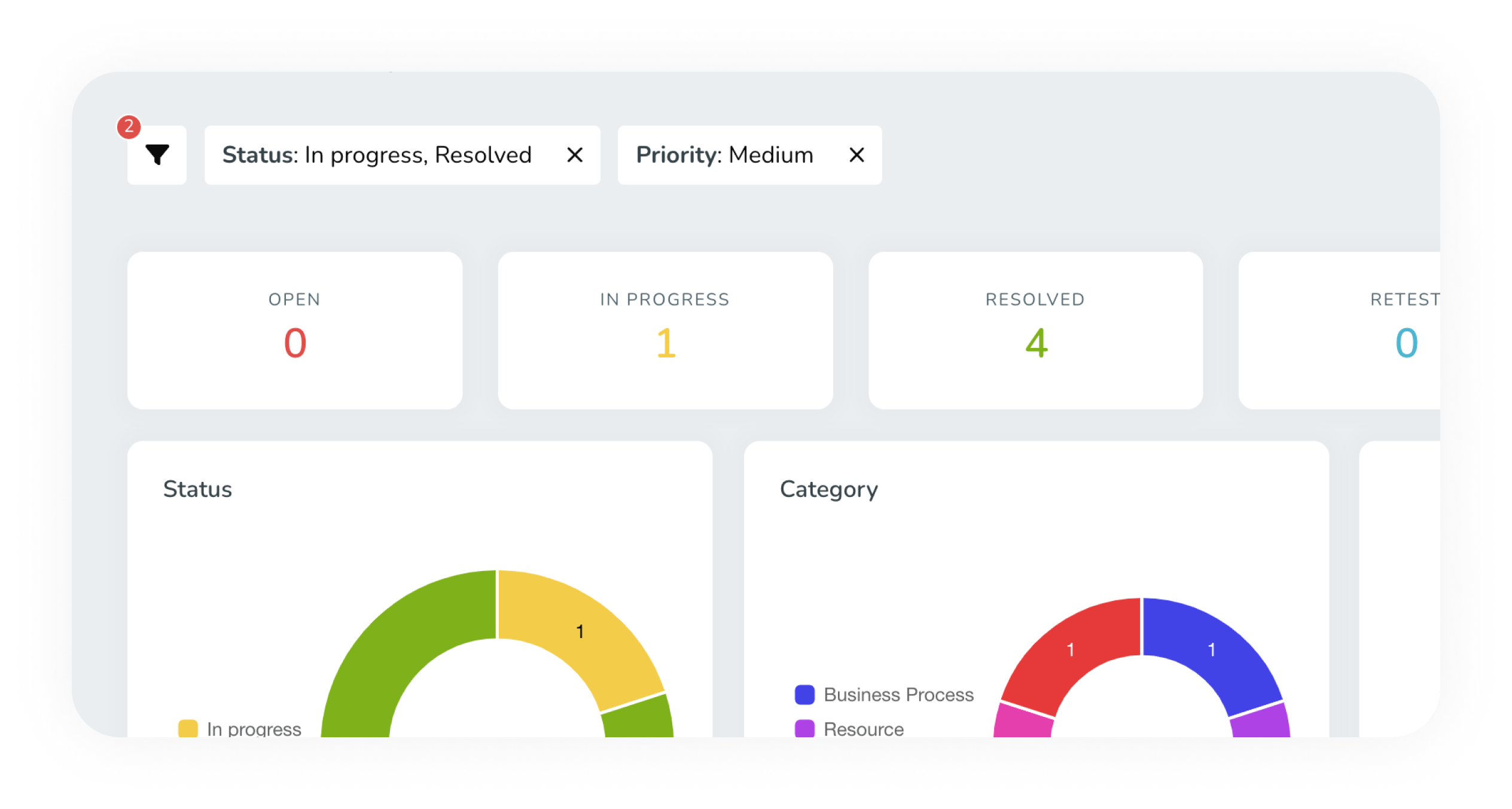Create custom fields, personalize information with colors and icons, and import data to boost the productivity of your software testing.
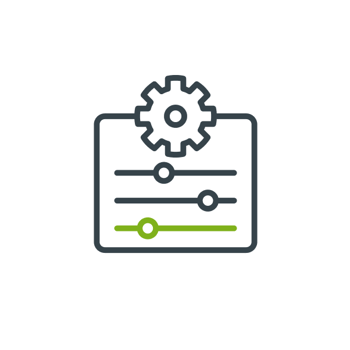
TestMonitor gives your team the flexibility to create custom fields for requirements, risks, test cases, test runs, issues, and more. Your team can now capture essential workflow information in any of these formats: text, rich text, drop-down, multi-select, numbering, checkboxes, user, and date.
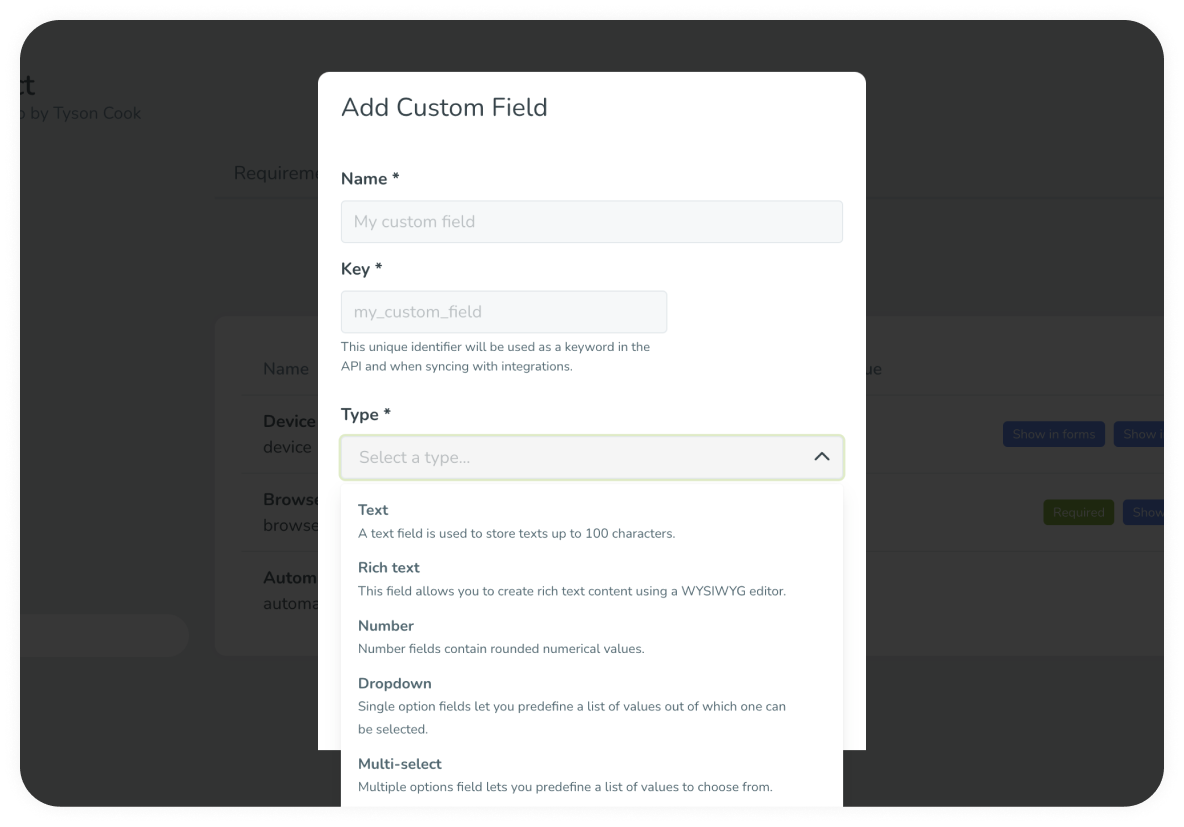
Custom fields are configurable as table columns, filters, or sorting criteria throughout TestMonitor and are great for generating and sharing real-time reports. You can also save your favorite filters and sorting views for future use.
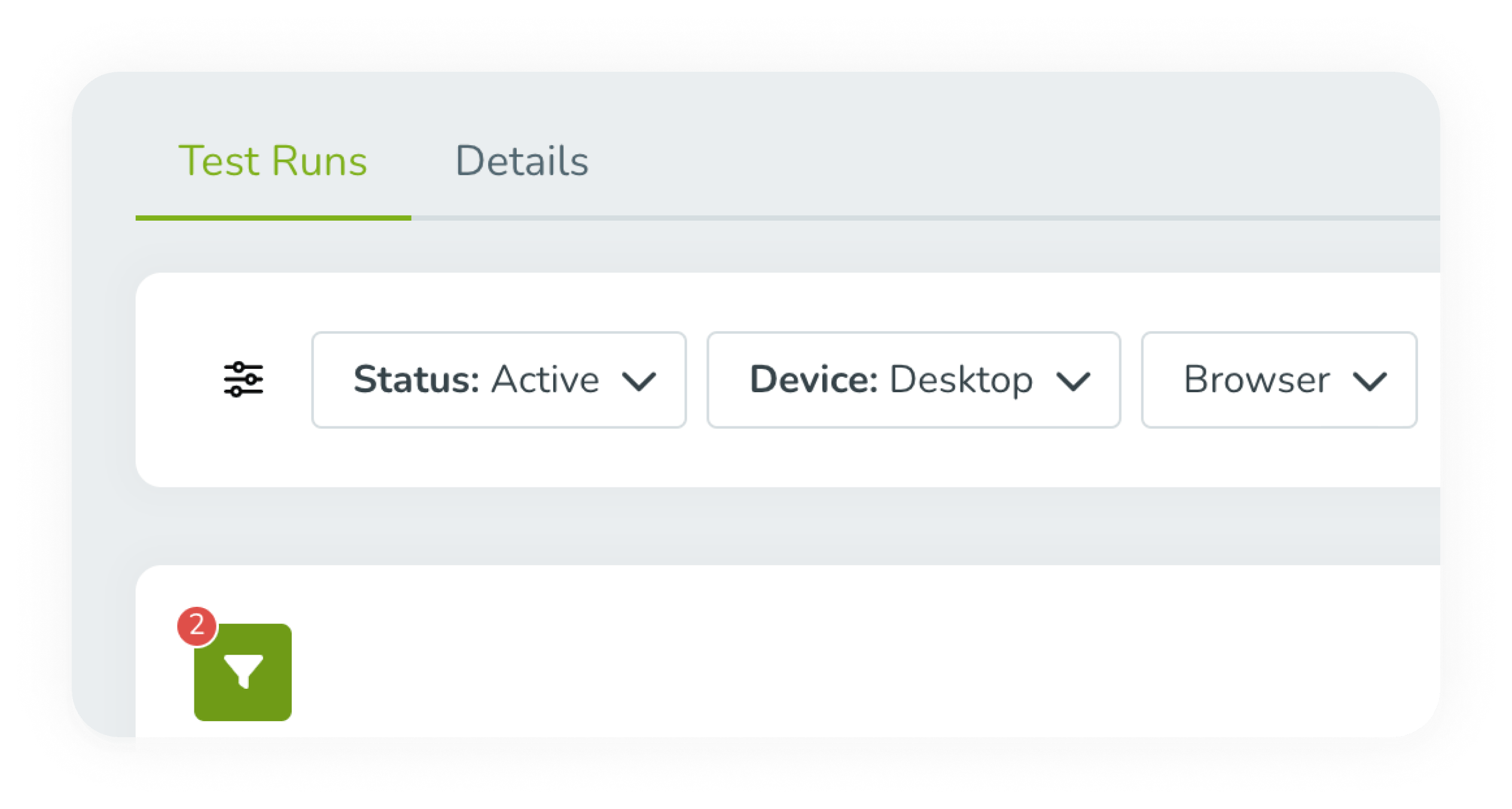
Assign test run milestone “types” to categorize milestones as part of an “iteration,” a new “release,” or a “sprint”. TestMonitor also allows your team to add project symbols and use custom colors and names for requirement types, risk classifications, issues statuses.
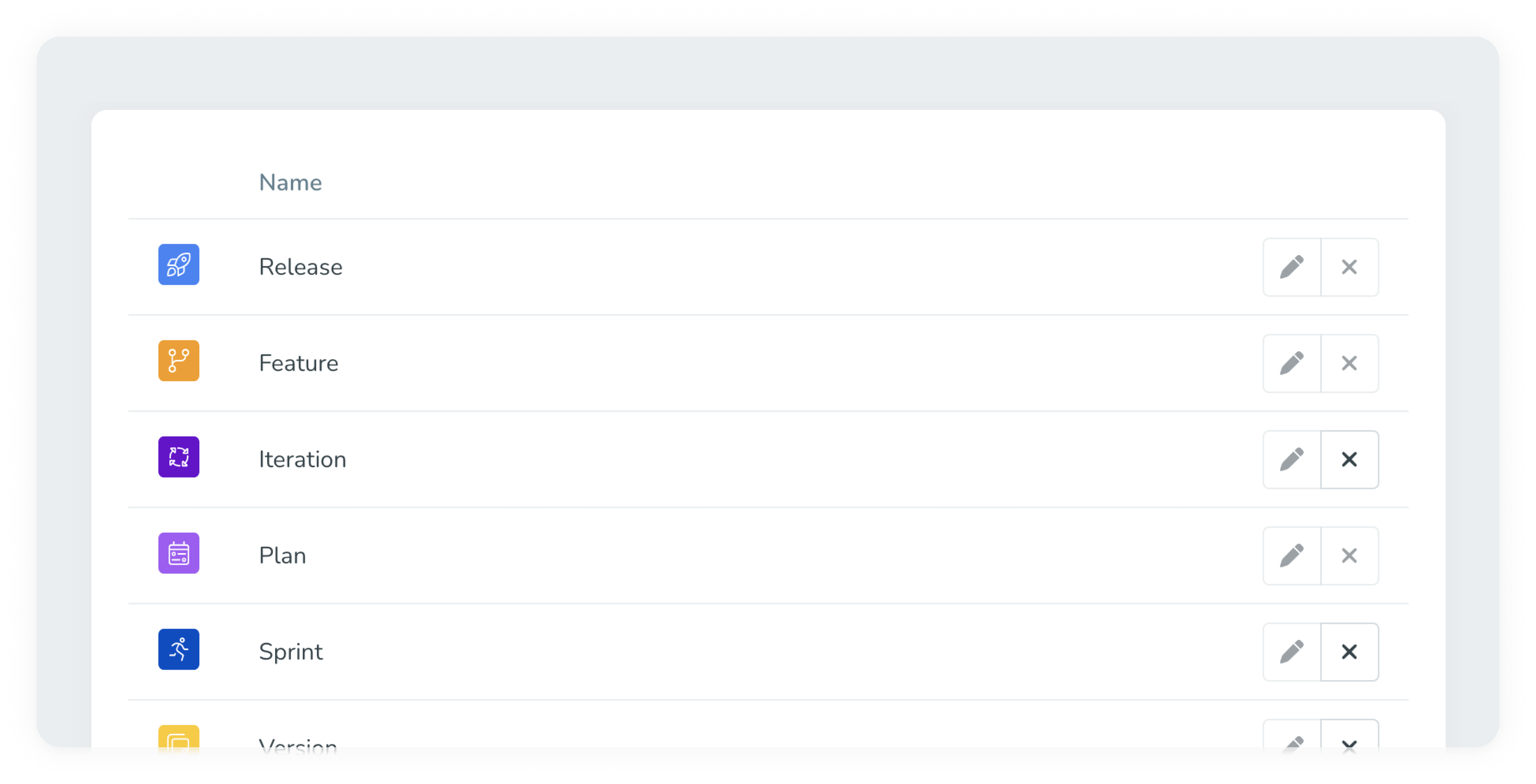
Add your company logo on the TestMonitor login page to ensure employees and partners have a consistent experience.
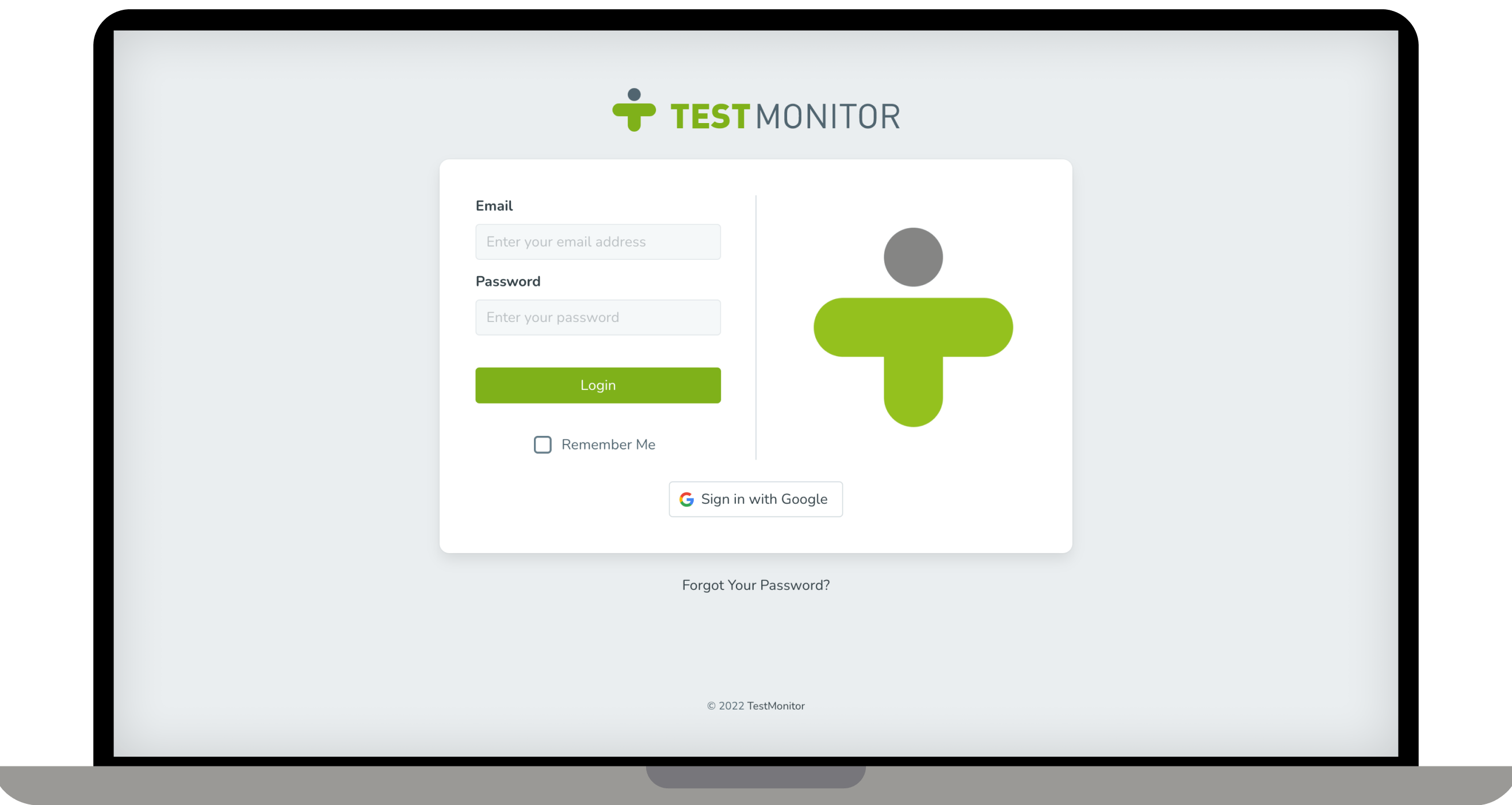
Use report filters to highlight items and gain insight into your project’s progress. Charts can also be resized to show the details that matter to you or modified to visualize data in a way that suits your project.