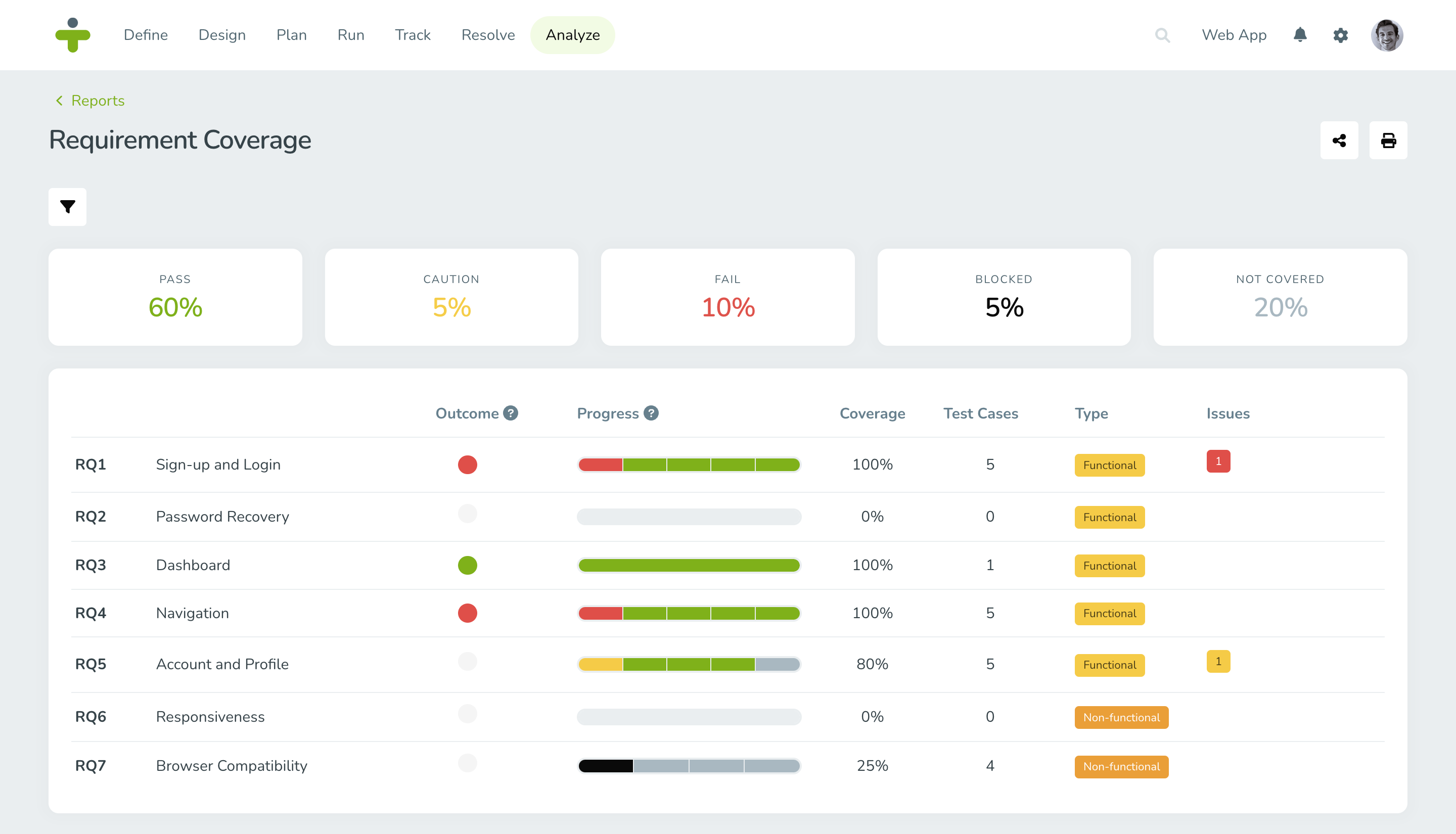Efficiently Tracking Test Results in TestMonitor
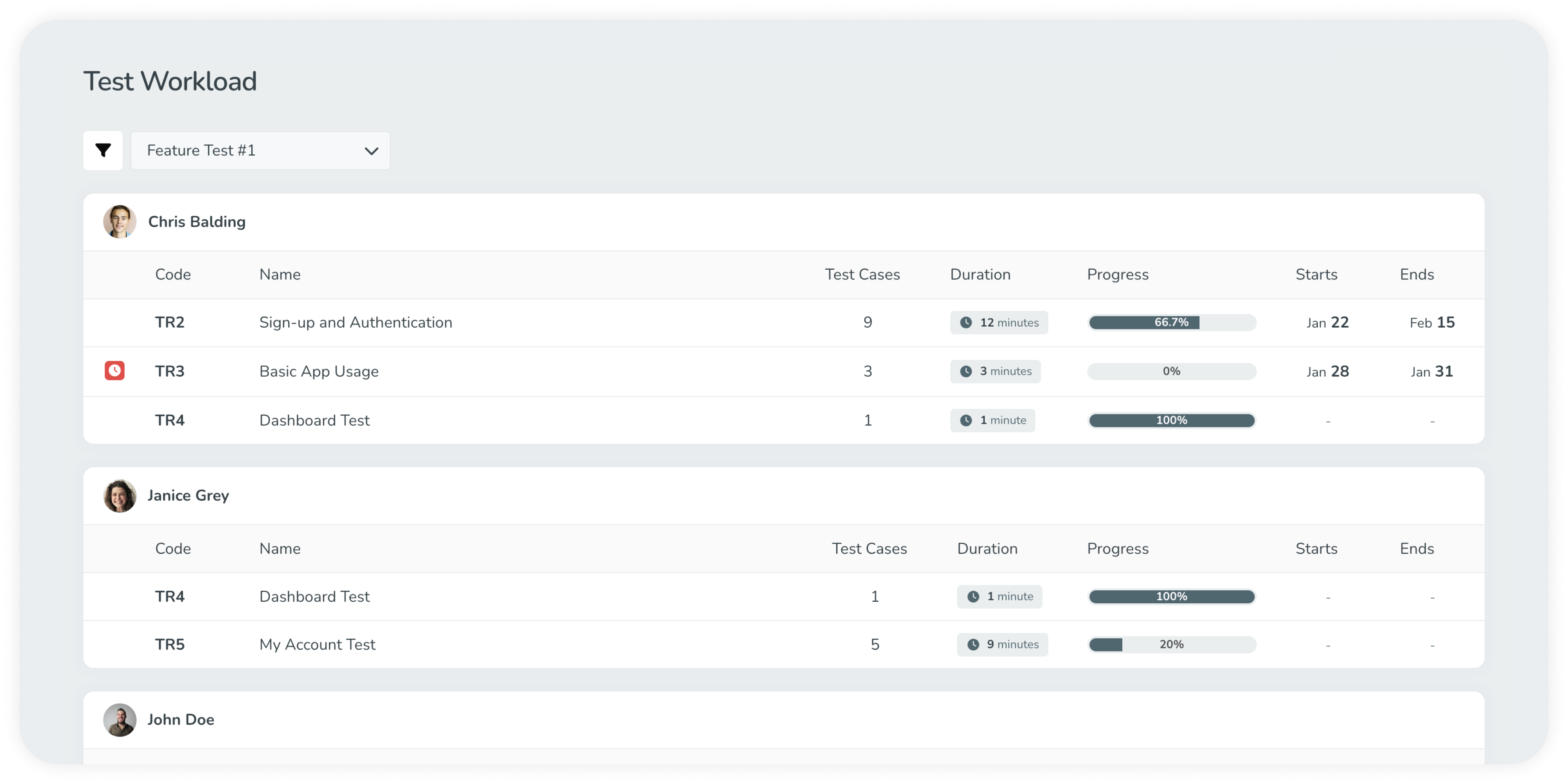
Tracking test results is crucial for keeping software development projects on track and held to standards of quality and functionality. It allows teams to monitor progress, identify issues early, and make informed decisions about product releases. By consistently recording and analyzing test outcomes, organizations can improve overall quality, reduce costs associated with rework, and enhance customer satisfaction.
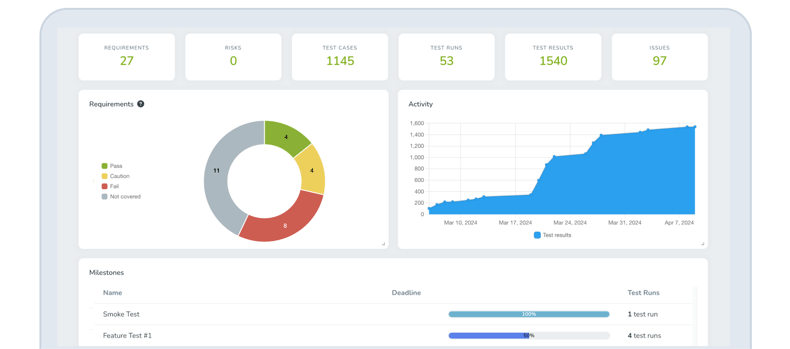
This Academy Article will focus on helping users effectively track and manage test results in TestMonitor, highlight key features, and share best practices for executing tests to streamline the testing process.
Executing and Tracking Test Results
To execute test cases within a test run in TestMonitor:
- Navigate to the relevant test run in your project.
- Select the test cases you want to execute.
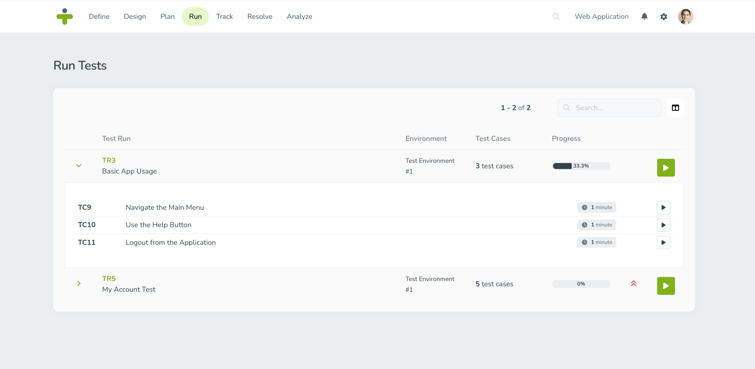
- Perform the defined testing steps.
- Mark each test case with the result, including a description of what happened and any related attachments:
- Passed
- Failed
- Blocked
- Caution
It's important to note that TestMonitor also allows customization of test result statuses. Users can configure the available statuses and set validation rules to gather the necessary information for their project needs.
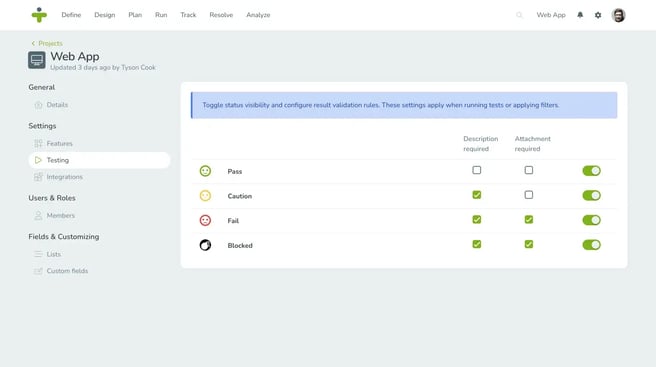
Real-Time Tracking
TestMonitor offers robust real-time tracking features through its Track Test Runs screen:
- View the progress of test runs in real time.
- Quickly identify passed and failed test cases.
- Access detailed results, including logs, screenshots, and comments.
- Filter results by various criteria like milestone, priority, and completion status.

These features enable Quality Assurance managers to monitor progress and make any necessary adjustments to project timelines as needed.
Analyzing and Reporting Test Results
To analyze test results in depth:
- Open the Test Run Details page.
- Click on individual test cases to view detailed information.
- Review logs, screenshots, and comments attached to each test case.
While we won't delve deeply into report generation here, TestMonitor also offers powerful reporting capabilities, including the ability to:
- Generate project summaries, milestone summaries, and issue summaries.
- Customize reports to provide insights tailored to your project needs.
- Share reports with stakeholders to communicate project progress effectively.
Best Practices
Consistent Test Logging
- Establish clear guidelines for describing test outcomes.
- Ensure all testers follow the same formatting and content standards.
- Regularly review and update logging procedures to maintain accuracy.
Make Clear Agreements on Failed or Blocked Statuses
- Define clear criteria for when a test should be marked as failed or blocked.
- Set up validation rules to ensure consistent application of these statuses.
- Consider adding mandatory fields for descriptions or attachments when marking a test as failed or blocked.
Effective Communication
- Use comments to add extra remarks or explanations to test results.
- Create and link issues directly from failed test cases for efficient problem tracking.
- Utilize filters and saved views to focus on high-priority items or unreviewed results.
Let's get started!
Table of Contents
You May Also Like
These Related Stories
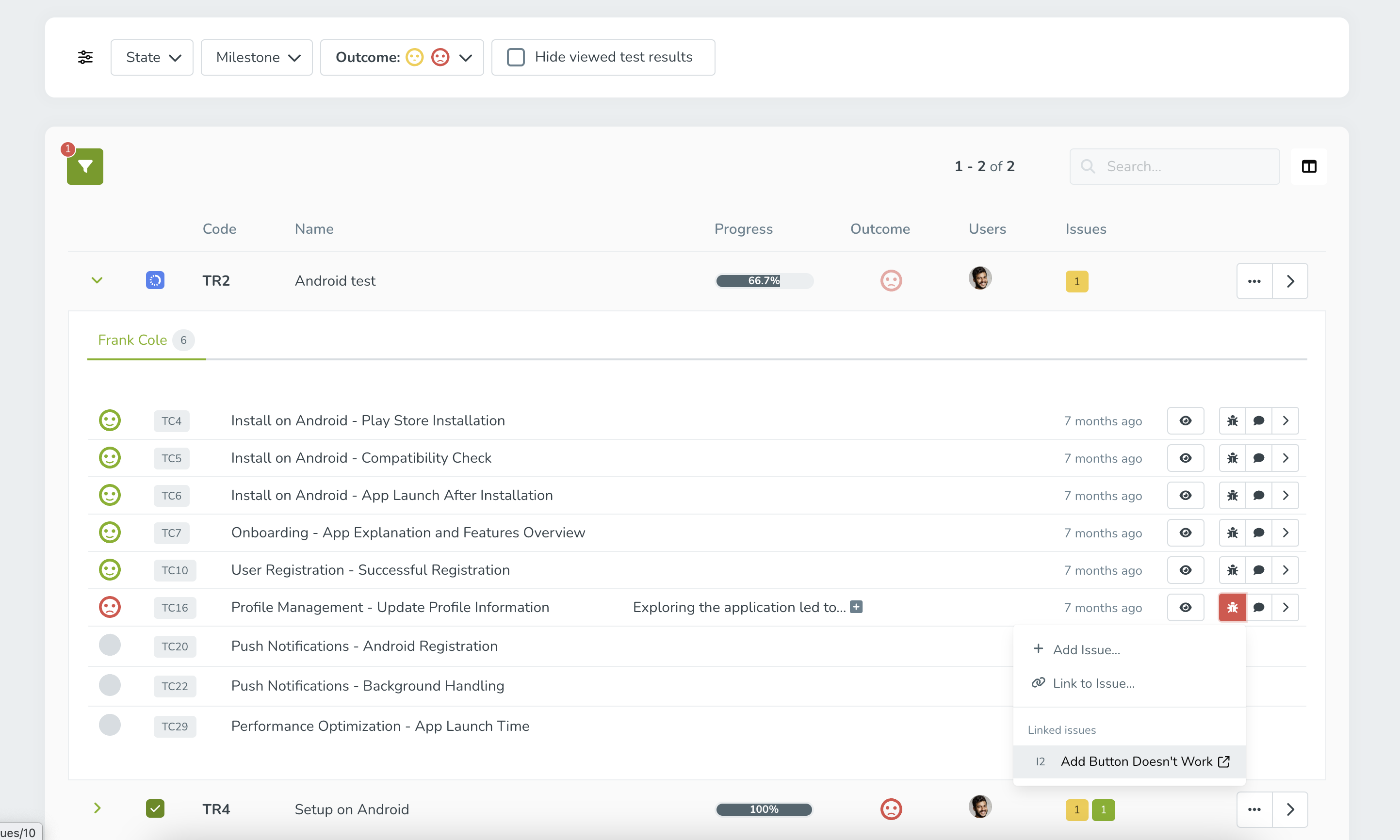
Streamlining Test Results into Actionable Issues with TestMonitor
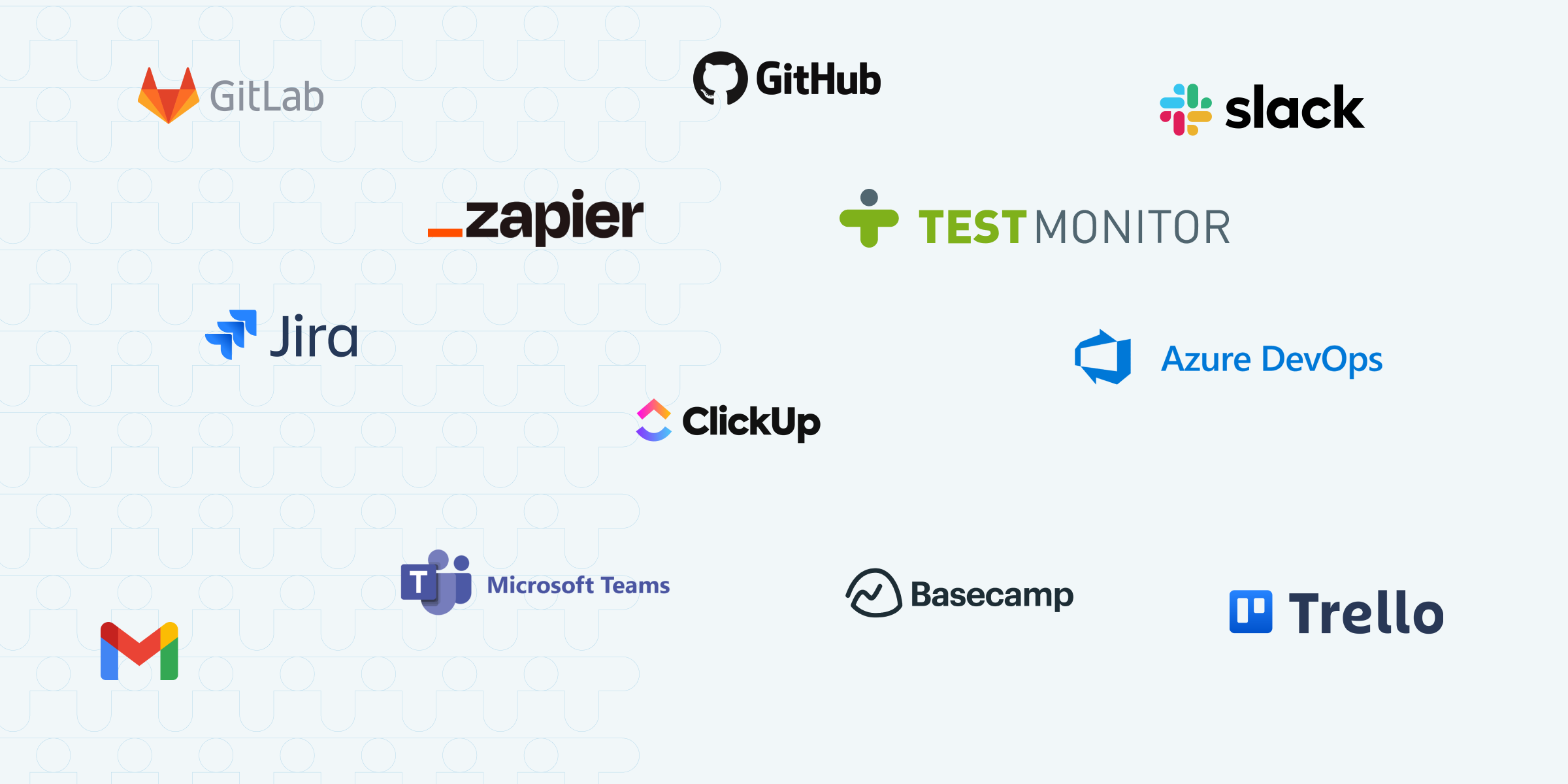
Maximizing Productivity with TestMonitor Integrations